
At least the days are over when you had to adjust the height of your CRT screen with a pile of phonebooks! The flat screen computer monitor has become the norm for computer work both at office and home. In addition to adding style to the workstation and being a great space saver, having an adjustable monitor arm can be a real advantage.
When used properly, a flat screen monitor arm makes an important contribution to an ergonomic workstation. Comfort and health are coming to the fore in the workplace! We see this in the increasing sales of ergonomic monitor arms on our site. At Ugoburo, we use the Willow support from Workrite for our workstations.
The importance of good posture for the head and neck
We have noticed that most office workers often unconsciously adapt their working posture to the position of their computer screen(s). However, the sizes of monitors are very different and don't necessarily suit the size of the user. This is all the more true if you use two or more screens at the same time! Proper positioning of your screen is important if you want to work comfortably, otherwise your posture can generate muscular fatigue leading to soreness and long-term injuries.
When working with a computer, the head should be held high and straight with the monitor straight in front. After a certain time in front of the screen, it's also possible to relax this position by leaning the head slightly forward. This change of posture will allow the muscles of the neck, head, shoulders and back to relax. This variation should take place within a range of ergonomic comfort as defined by the orange cone in the illustration below. If your posture takes you outside of this angle, you will eventually have tense and tired eyes, as well as soreness in the neck, shoulders and back.
As much as the flat-screen monitor arm is an important ergonomic accessory, it is not by itself a panacea. It is important to add a good ergonomic chair, a well-adjusted office desk, a mouse & keyboeard tray and a foot rest for an optimal and safe posture if you spend many hours in front of the computer.
How to adjust the ergonomic flat screen monitor arm
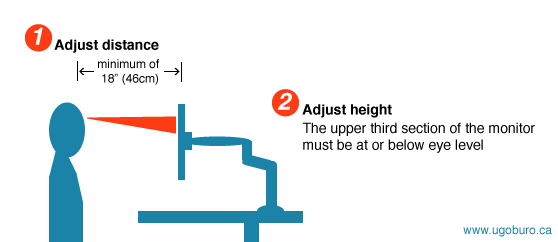
Step 1 - Adjust the distance: position the monitor 18 inches (46 cm) or more from the eyes, that is about the length of an arm.
Step 2 - Adjust the height: position the monitor to have the upper third of the screen at eye level.
That's it! You will be rewarded for properly adjusting your monitor arm by greater comfort at work.





Post comments
Leave A Reply
Your email address will not be published.